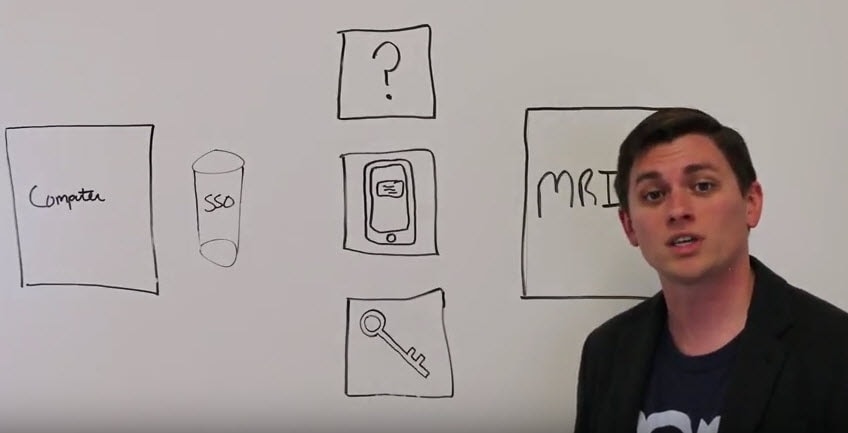In our last Whiteboard Wednesday video, you heard MRI Software’s Jake Melchert talk about Single-Sign On (SSO). This week, Jake expands on that topic with an overview of Multi-Factor Authentication. Watch as Jake explains how multi-factor authentication works and how it can be used to login to MRI Software. Join us each Wednesday for a new Whiteboard Wednesday video.
Video Transcription
Jake Melchert: Hi everyone. I’m Jake Melchert, product manager framework here at MRI software. On last week’s episode, we discussed the topic of Single Sign-On. This week we’re going to expand on that topic and talk about another feature called Multi-Factor Authentication. To fully understand what multi-factor authentication is, I’m going to walk you through a typical application login.
When you come into your computer in the morning, you use one set of credentials to log in to that. Now if your company has SSO installed, you utilize those same set of credentials in order to log into your application. Now your IT department may have set up an additional layer of security or as we call it MFA which may challenge you with a couple different things. For example, you may be challenged with a security question such as; where is your mother born, you may also have to provide a code that’s sent to you via text message or maybe it’s something complex like asking for a USB key in order to log in.
From there, after you successfully answer one of these credentials, you will then be logged into the application and that completes pretty much your SSO story. Now for some of you, I’m sure you don’t want to go through an MFA process every time you log in.
Next time we’re going to discuss a topic called Adaptive MFA. Feel free to share like or comment on this video and we’ll see you next time.