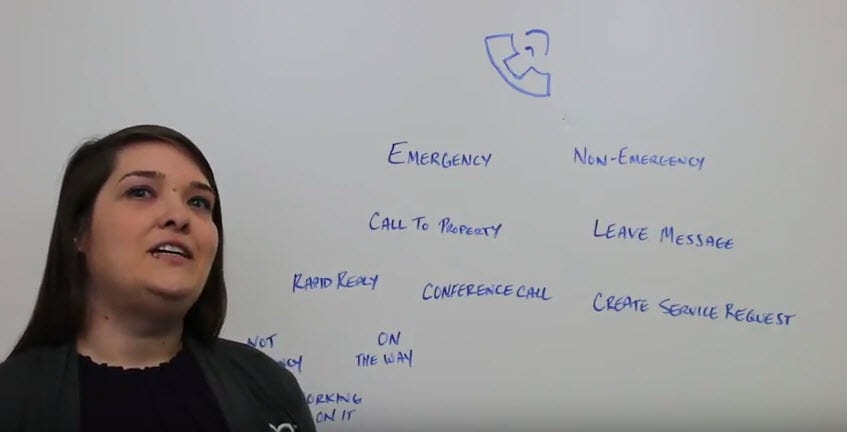In our 15th episode of Whiteboard Wednesday, Leanne Bradley concludes our 3-part series on Callmax with an overview of its maintenance page-out functionality. With automated page-outs, your maintenance staff will be automatically alerted to emergency issues and your office staff will be made aware of non-emergencies for follow up. As with all Callmax products, these communications are automated with built-in resident auto-responses.
Video Transcription
Leanne Bradley: Hi everyone I’m Leanne Bradley. I’m the product owner for CallMaX. On today’s episode of Whiteboard Wednesday, I’m going to talk about how you can use CallMaX to streamline your maintenance page outs. Within CallMaX, within the answer service, we have the option to setup page out schedules for both maintenance and courtesy. With a maintenance staff, you can set your schedule, either on the website or on the mobile app if you happen to have last-minute changes that need to be updated.
Within CallMaX, courtesy and maintenance page outs, both work the same way so we’re going to look at this from the maintenance side, but just know that if you do have a courtesy officer, all of this applies to that as well. When a resident calls, they’ll select either courtesy or maintenance. If they select maintenance, they’ll have the option of selecting this is an emergency or this is not an emergency. If it’s not an emergency the system will prompt them to leave a message.
When you come in the morning you’ll be able to listen to the message and follow up with them accordingly. If it is an emergency, CallMaX will initiate a page out to whomever is on the on-call schedule for that day. From there, CallMaX will call the maintenance person who is on call, and they’ll be able to listen to the message that the resident had left, and then from here, they can either decide to conference in the resident in the call.
If they decide that they don’t have enough information, if there’s something that they need to discuss with the resident before they go to address the issue, the other option that the maintenance staff could choose is to send a rapid reply. With the rapid reply, just from their phone they type a number and it sends the resident a text message if they’ve opted-in to receive text messages or a phone call, saying that’s either this is not an emergency if it’s something that should be handled the next business day.
We’re aware of the issue and we are already working on it, if it’s something that multiple people have addressed that’s affecting the whole property, if it’s affecting a building they’re already on the site looking at what the issue is and they want their resident to know that they don’t need to worry about this that it’s being addressed.
The third option, is that they are on the way, so your maintenance staff has heard the message, they agree that this is an emergency, and they are on their way to the residents’ location. Regardless if they are addressing a maintenance emergency, CallMaX has the ability to send a text message, again, as long as the resident has opted-in to receive, will send a text message with the picture of the maintenance person who is going to be showing up to the resident site, so that they know who its safe to open the door for.
When you come in the morning, all of this will have happened behind the scenes, you may be aware that something had happened overnight or maybe you come in the morning and you log in to CallMaX and you see all of these calls. From here, once you’re in CallMaX, regardless of if it’s an emergency or a non-emergency, is if you’re using MRI residential management you can create a service request in CallMaX and it’ll send the information right over to MRI, where you can continue to work through that request. That’s all for this episode of Whiteboard Wednesday. Thank you.