

Windows Kiosk
MRI OnLocation runs on any Windows 10+ device on a range of browsers. For the best Windows tablet experience we suggest using a Windows Surface Pro with an optional Brother printer and barcode scanner.
Optional
Printer
Scanner
RFID Scanner
Stand

iPad Kiosk
Run MRI OnLocation on an iPad or iPad Pro (iOS 10+). We recommend setting your iPad kiosk up with an iPad stand. As optional extras, you can set your iPad kiosk up with a Brother printer and barcode scanner.
Optional
Printer
Scanner

Desktop Kiosk
If you don’t have a tablet or iPad, you can set up a kiosk on your desktop. We recommend running kiosks on Windows 10+. The kiosk web application will run on a range of different browsers. We recommend Microsoft Edge, Firefox, or Chrome.
Optional
Printer
Scanner
RFID Scanner
Keyboard & Mouse
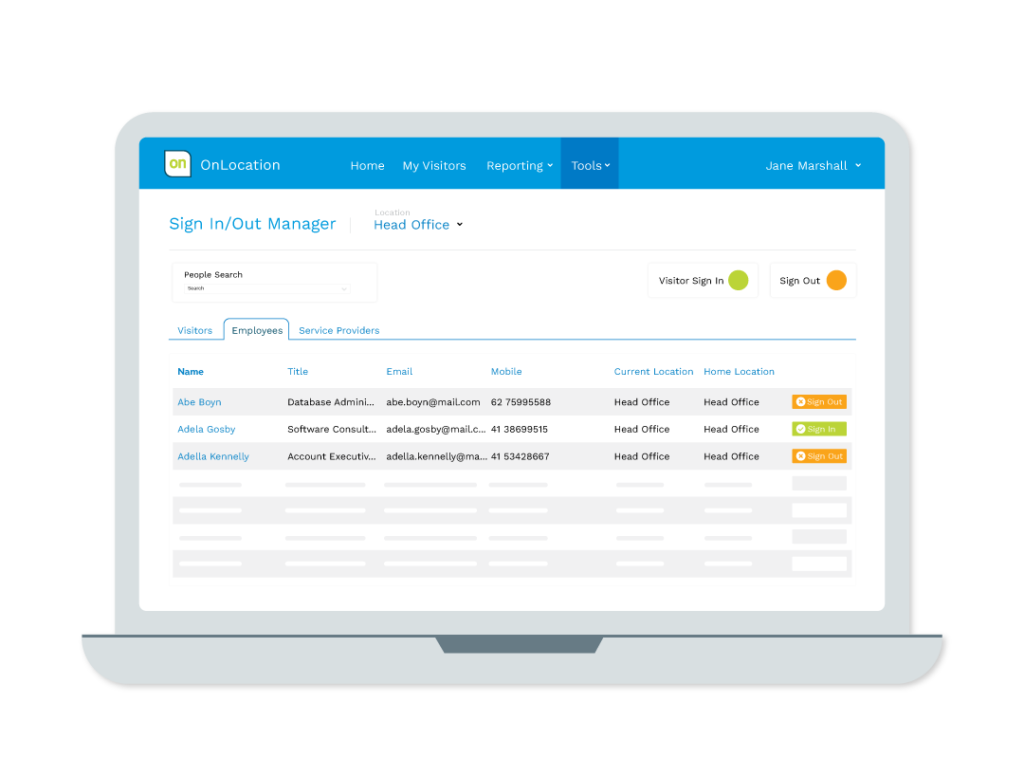
Receptionist
For front desk staff, MRI OnLocation is best run on a Windows desktop computer using Microsoft Edge, Firefox, or Chrome. You can also set up your front desk staff with any of the compatible badge pass printers, ID card printers, or scanner. OnSentry and OnScan are optional for extra security.
Optional
Printer
Scanner
RFID Scanner
iPhone
ID Cards
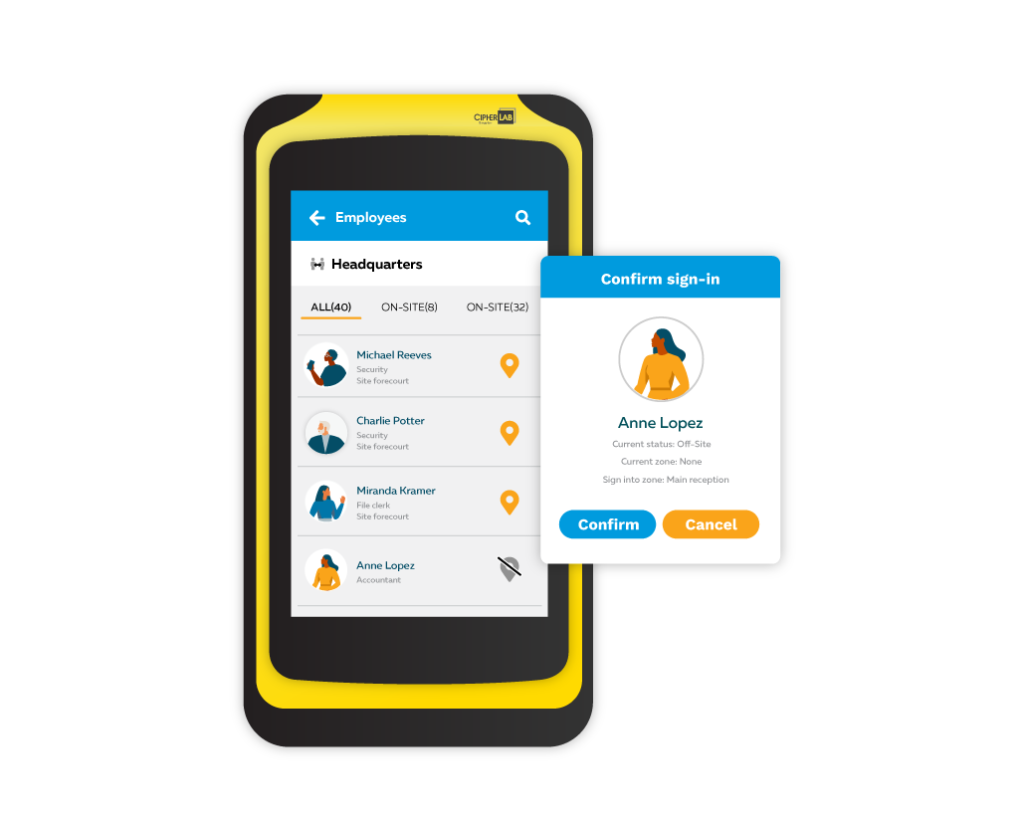
OnSentry
Perfect to operate alongside your standard kiosk to allow your security team to sign employees and contractors in/out. OnSentry runs on the CiperLab RS31 & RD50 series, a smartphone-like touch mobile computer. These have built-in RFID, barcode, and QR code scanning abilities which integrates seamlessly with the OnSentry app. Find out more about these devices on the CipherLab Website.
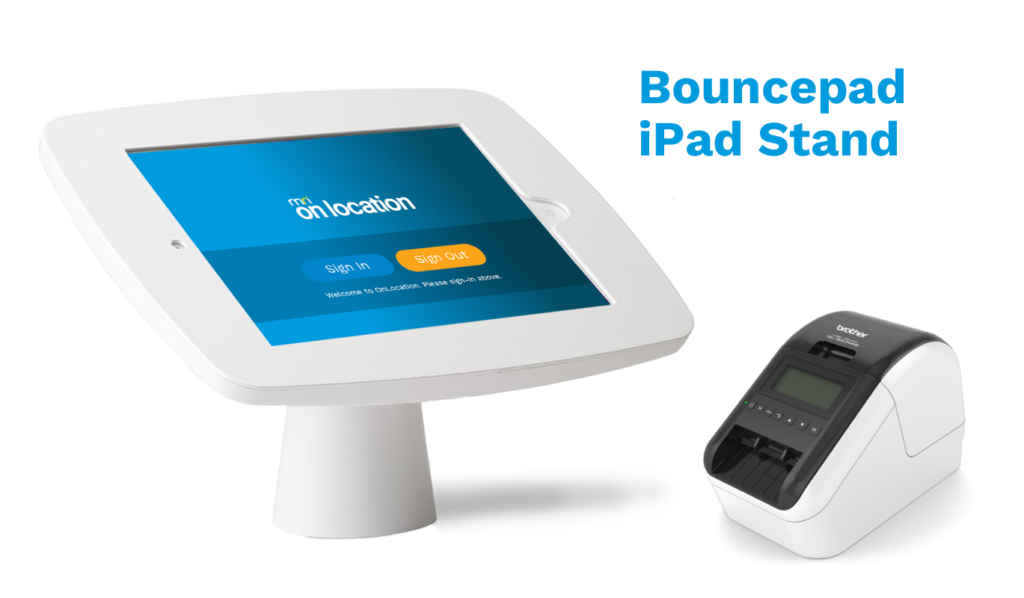
Custom Kiosk
We partner with a range of hardware providers offering solutions for housing your iPad and tablet kiosks. Including wall mounts, arms, counter, and floor stands. Some even offer sanitiser dispensers and UV sanitisers.